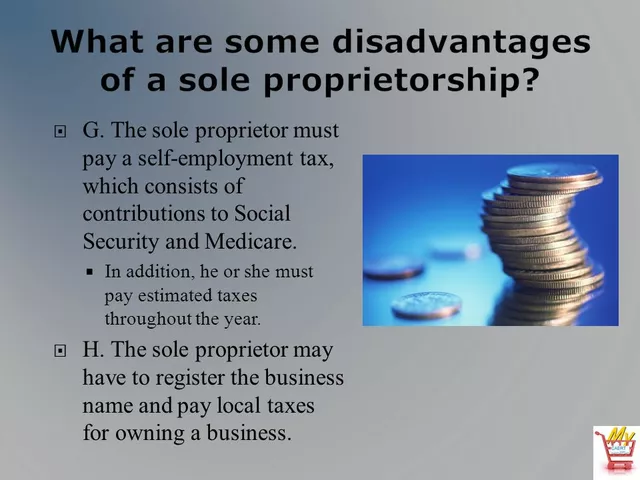How do I see who view my Facebook business page?
Setting the Groundwork: Understanding Facebook Insights
Right off the bat, I want to make it crystal clear that the idea of tracking who exactly viewed your Facebook business page is kind of like chasing a unicorn. It's a myth, dear readers. The fact is, Facebook doesn't offer a direct way to see who exactly hopped on your page. But, but, but... don't retreat just yet, because we're in the business of unraveling digital enigmas and I have some nuggets of wisdom for you.
One of the fantastic features Facebook has for us, business owners, is Facebook Insights. It is a treasure trove of data about your page and how it's performing. Note, it's not about stalking; it's about observing the interactions and drawing insights, get it? You wouldn't exactly see a list of individuals who viewed your business page, but you would definitely get a good understanding of the type of audience that is engaging with you.
This oh-so-nifty feature (Facebook Insights, in case you lost track) gives you a dashboard of analytical data relating to your page. I'm talkin' post engagement, page views, audience demographics, and more! It's like a bird's-eye view of how your page is performing. Now let's dig deeper into this magic box of insights.
The Lowdown on Audience Overview
Talking from my personal experience, Audience Overview is nothing short of a goldmine. It's like having a magnifying glass to your readership and I've seen my fair share of interesting stuff there. Once, I discovered that a significant chunk of my audience was from Bulgaria! (Who knew I was so big in Eastern Europe. Go Aldric!)
The audience overview provides a general snapshot of who your audience is. This includes the total page likes, how those likes have trended over time, the gender and age breakdown of your followers, their locations, and languages spoken, as well as peak times of activity. It's not exactly a list of people who view your page, but it allows you to see patterns in the big picture. If you ask me, it’s like playing detective but more fun and less imaginary trench coat.
Knowing your audience demographics can help you tailor your content strategy according to their interests. For instance, knowing that a lot of your audience is teenagers from the United States can help you level-up your meme game. Just make sure not to embarrass yourself, okay?
Decoding the Page Views Section
Now that we've covered audience demographics, let's focus on actual page views. Put on your digital detective hat because we're delving deep into the rabbit hole of data analytics. And trust me, it's not as scary as it sounds, just bear with me.
The Page Views section shows you the total number of times your page was viewed by logged-in and logged-out users on Facebook. This includes not only the number of times your page was viewed, but also details like what section of your page is viewed most frequently. This can be extremely useful when trying to figure out what sections of your page are most engaging to your audience.
I remember, a while back, I noticed a sudden spike in my page views. It turned out, a blog post of mine had caught the attention of a popular online forum and they'd linked to my Facebook page. The lesson? Never underestimate the power of a well-written blog post, Aldric-style!
Exploring Post Reach and Engagements
Last, but definitely not the least on my 'Get the Most Out Of Your Facebook Business Page Guide', let's talk about Post Reach and Engagements. These are two fundamental metrics to monitor if you want to understand how your content is resonating with your audience.
Post Reach basically talks about the number of people who had any posts from your Page enter their screen. Now, this could be through organic reach or paid advertising. Basically, it's the size of your potential audience for a particular post. Check out your peak times and try to align it with your post schedules. Results? More eyeballs on your posts.
Engagements, on the other hand, show the number of times people have engaged with your posts through likes, comments and shares. A high level of engagement indicates your content is striking a chord with your followers. I remember the time when a simple yet heartwarming post about my dog Velma got over hundreds of engagements. It was a hit!
In conclusion, while it's not possible to see specifically who viewed your Facebook business page, these tools and features offered by Facebook Insights allow you to understand your audience better, refine your content strategy, and ultimately grow your business. Remember, the key is not just to monitor these numbers, but to study them, understand what they indicate, and use this understanding to make fact-based decisions. Knowledge is power, my friends. As always, happy analyzing and here's to successful social networking! Aldric, signing off for now.